Atari Falcon/CT60/SuperVidel modernizacja
I’ve got an accident few months ago. I somehow made short circuit when powering on my CT60 equipped Atari Falcon030 (the one which I moved to C-LAB Mk X case) – I totally blew up fuses in whole flat. I’m not sure in the end how this happened. Fortunately only picoPSU with external power supply was fried.
As I was reluctant to use picoPSU again (this was second case when I had problems with it). I decided to try another solution. This was also good opportunity to clean up the motherboard, recap it (to future proof it), make more decent signal connections to avoid accidental shorts and replace tos rom with zero wait states one (same thing I’ve made recently on unaccelerated Atari Falcon 030).
I’ve ordered set of capacitors, new psu and speaker from centuriontech.eu. Turned out that when ordering CT60 psu I didn’t read through all specifications and even if this psu is capable of powering everything I needed, it couldn’t be used with Supervidel, because of: too short cables (in general i think there is too few connectors even for plain CT60) and fixed psu position by design.
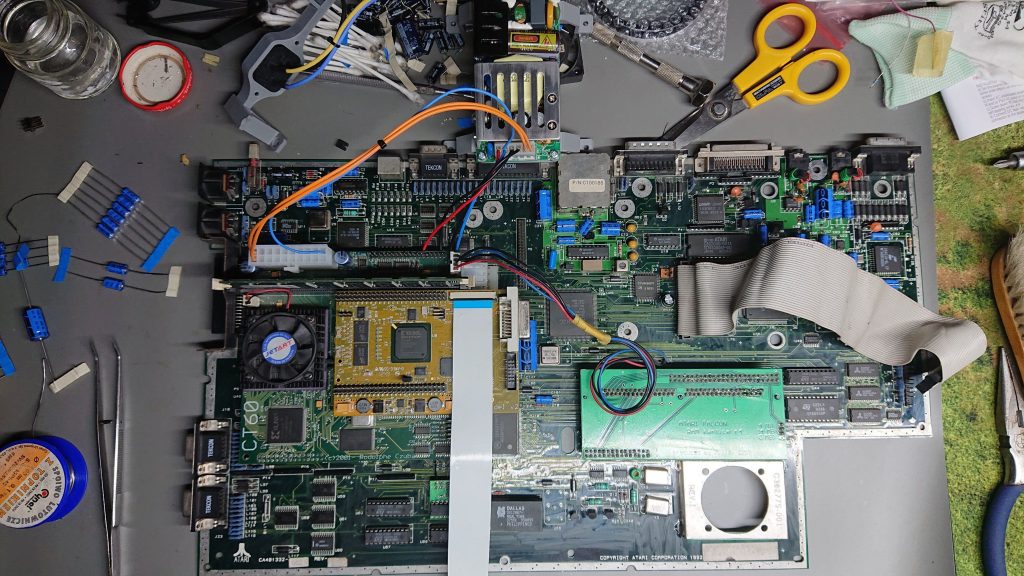
After cleaning up motherboard with isopropyl alcohol, cleaning all connectors, replacing TOS 4.04 with faster rom, mounting 40mmx10mm Noctua silent fan (old one was disconnected permanently) and making sure everything works, I moved to actual PSU fitting.
I decided that psu will be placed in bottom right area of motherboard, near motherboard fan, under ST ram.
I cut off all the wires near original psu connectors and made them longer by soldering color wire (I used 1mm ones, but I think 0,75mm would be better). I also soldered molex socket, so I could use cheap adapters to connect everything I want.

After that there was some cutting metal work (,which i hate personally) – used Dremel multitool. I had to readjust ethernet socket position to mount it above power on switch on backpanel. I had also to cut some metal mount near floppy to make possibile to fit in psu and protect all the metal edges with insulation tape to prevent accidental short circuit. I’ve also inverted leg position of ct60 psu original mount (plastic plate under psu board needs to be unscrewed, after that legs can be flipped, so psu can be mounted in hanging position). I didn’t have proper screws, so I attached psu to metal plate with some insulated wire and attached another Noctua 40x10mm fan (in the end it turned out to be good idea, because this psu can get quite hot, especially in metal case).
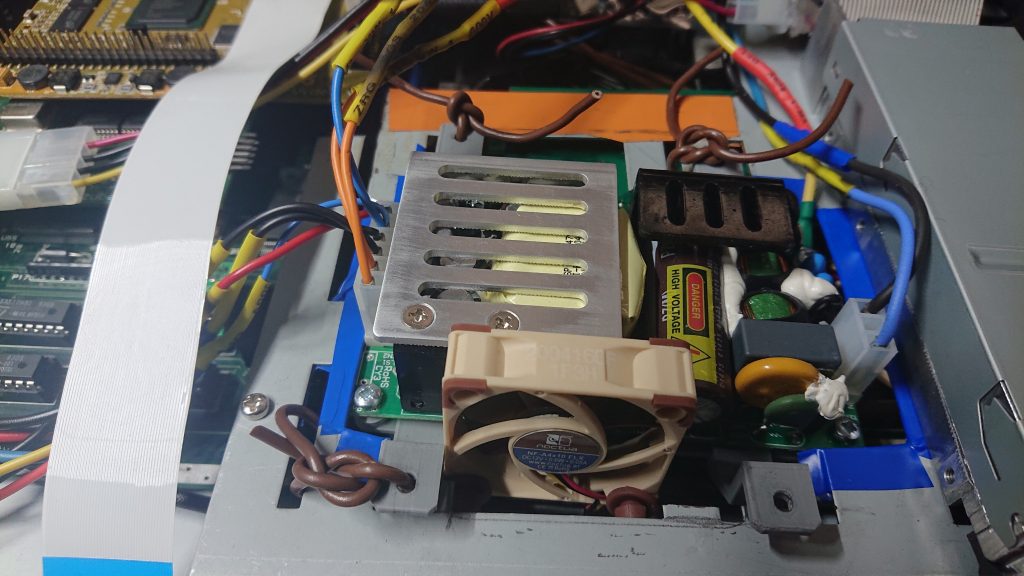
As a last step I replaced long IDE cables with 10cm one and replaced Compact Flash adapter with one that didn’t need an external power supply, made connectors for reset button, CT60/F030 mode switch and ide / power leds. Old power on seems not to work with new psu.
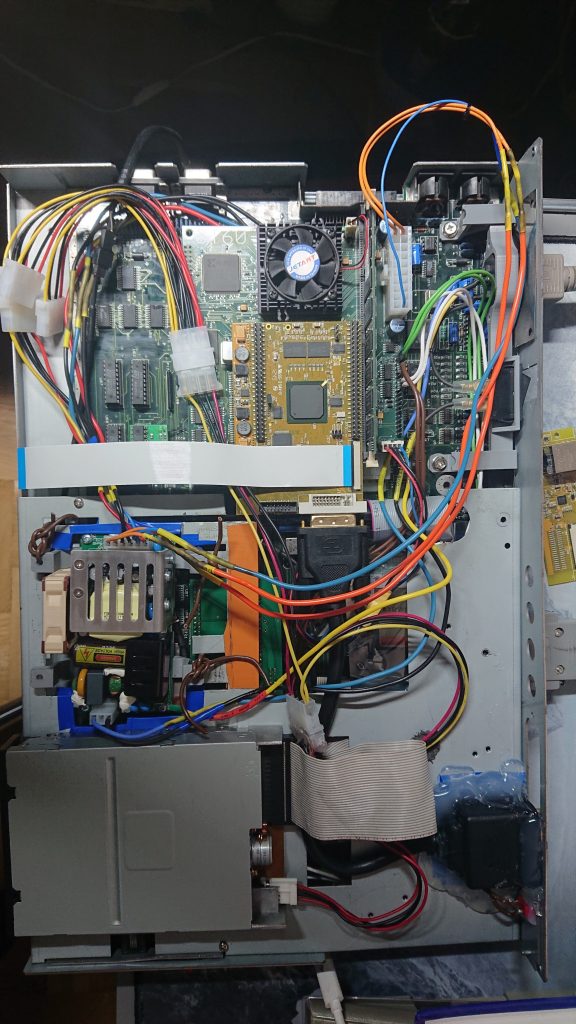

So, here it is.. In general Centuriontech CT60 psu can be used with Supervidel. It couldn’t be that much work if supplied cables were longer and there was possibility to use exisiting molex power adapters. Even with CT60 alone, you will not connect floppy drive or any other devices you might have (fdd connector has to be connected to ct60), which looks like flaw in design. Also this psu generates alot of heat, which isn’t great. I also don’t like supplied power button and power socket mount. I think it should be more sturdy – time will tell how much long it will survive. I also noticed some power up issues when connecting all the devices. Sometimes i have to push reset several times to power up the machine, which looks like common problem (see my last Atari Falcon 030 recap / psu upgrade), but I already fixed this issue already in the past.
When buying this psu I thought it was an original design, after some searching it turned out that it was manufactured by power supply company TracoPower and model is TOP 60316, so if someone don’t needs extra cables and mounts can search for this model elsewhere and adjust it.
So, thanks for reading, see you soon on next post about Atari 520STe renewal.
O wpisie
Aktualnie czytasz “Atari Falcon/CT60/SuperVidel modernizacja,” wpis w [nokturnal].
- Opublikowano:
- 9 August 2020 13:44 PM
- Kategoria:
- Atari 16/32 bit, CT60, CT63, Falcon 030, Hardware, SuperVidel, Modyfikacje sprzętu, Wieści


Komentarze są zamknięte
Aktualnie komentarze nie są aktywne dla tego wpisu.