Upgrade of stock Atari Falcon030
Above there is a motherboard of one of my stock Atari Falcon’s after recent upgrades. I use it quite frequently. Some time ago I’ve replaced RTC / NVRAM and mounted it on socket, upgraded RAM to 14MiB, connected 8GiB Compact flash drive to eliminate noise and equipped with NetUSBee for easier file transfer between Atari and PC via local ethernet network. As this computer was manufactured somewhere in early 90’s exchange of capacitors and power supply would increase it’s longevity and stability. Internal fan was very noisy and motherboard (rev. D/C) didn’t have clock patch installed. This was also very good opportunity to clean everything up – keyboard, floppy drive, keycaps and case.
After I opened the case turned out that there was some minor leakage in audio part of the motherboard and several capacitors were looking damaged, so timing for recapping was perfect. Additionally I’ve replaced PSU with brand new one manufactured by Centuriontech (STPSU F030 version). From advertisement it is plug and play, but I had one issue with it though – AC input connection had swapped L and N in comparison to original Falcon PSU (on stock F030 PSU N is on left, quite opposite on my STPSU F030).
Probably there wouldn’t be any problem if connector on STPSU F030 was turned upside down. The easiest way to overcome this is to swap cables on original AC connector (one with brown / blue cables connected to main power switch). I contacted Pavel Salac from Centuriontech about this issue and he has explained that that there was manufacturing error, so watch and check markings before plugging AC connector and powering on the machine. New power supply is really great, but unfortunately I have one issue with it. Sometimes, after some time of work computer there is a problem with booting and computer displays black screen with random green “grabage” on screen. Unfortunately I cannot tell if this is after capacitor or psu exchange. I’ve tested power supply before capacitor exchange, but very briefly, there were some power up issues, but I believed it was random. Turning on / off machine warmed up unit mostly doesn’t help, only reset forces booting process. Probably I need recheck capacitors or this is similar problem with power up like in ct60 accelerator – see “RESET delay at POWER ON (all modes 030 & 060)” on the very bottom of the page. I will probably reedit this post after I get to the bottom of it. edit: 11.05.2020 – after soldering of 22μF capacitor (10V or more) on capacitor C7 there is no more issues with power up. After turning power off and on there is always slight delay before white boot screen appears.
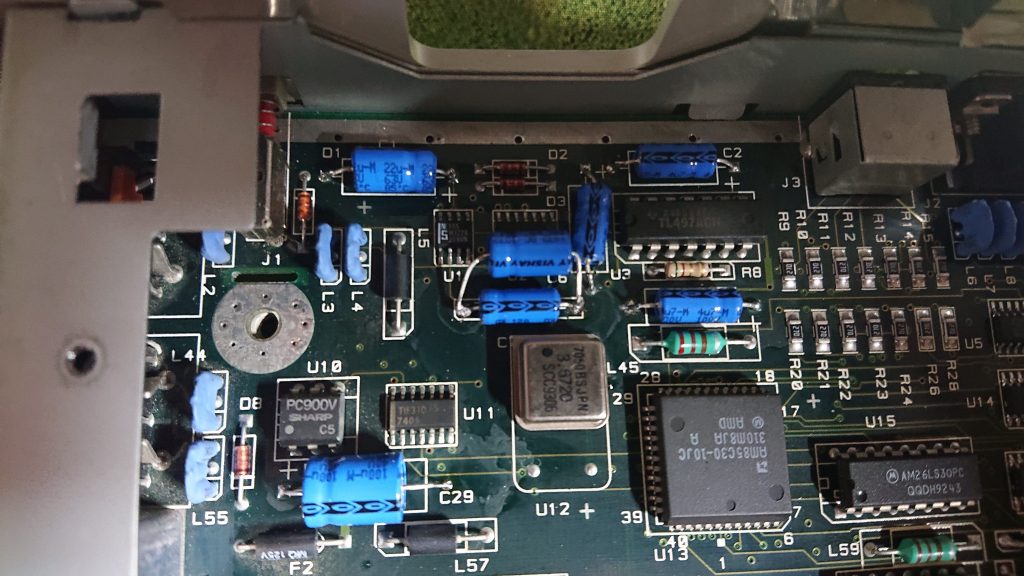
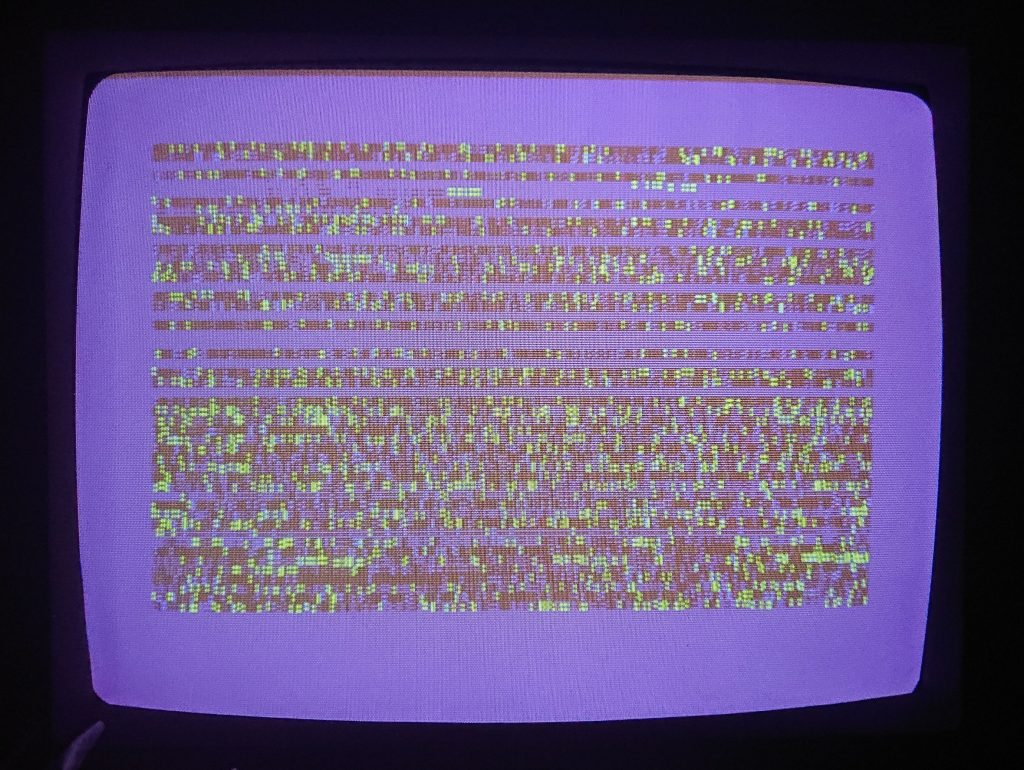
For internal fan replacement I used Noctua NF-A4x10 FLX fan (40x10mm, 12V) – unfortunately original screws couldn’t be used and I ended up with using rubber “screws” from Noctua set. Trimming them down above and below motherboard with scissors.
Clock patch board was also bought from Centuriontech and installing was really easy. After verification with sdma/dma2dsp test programs everything was fine.
So, for now, the only thing to do is actually removing wait states on ROM access. We only have to replace TOS 4.04 under ST-RAM board with one burned on faster rom and change solder blobs on motherboard’s U46 (first, third and fourth pad pairs from the left should be bridged).


About this entry
You’re currently reading “Upgrade of stock Atari Falcon030,” an entry on [nokturnal].
- Published:
- 6 May 2020 3:13 AM
- Category:
- Atari 16/32 bit, Falcon 030, Hardware, Hardware modifications, News



Comments are closed
Comments are currently closed on this entry.